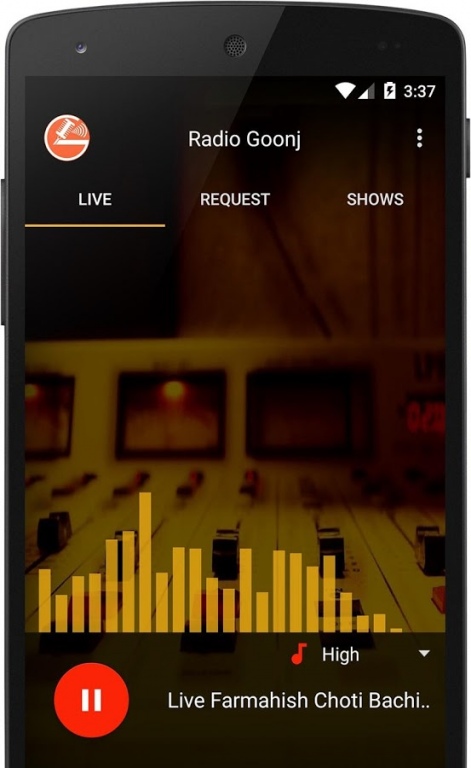Goonj - Live Radio 0.91.0
Free Version
Publisher Description
We are glad to our present Goonj live radio broadcasting app. Listen to your favorite songs, RJs in high quality even with low speed Internet connection. Send songs request to your RJ directly via chat. Enjoy your favorite radio station everywhere – whether you are driving your car or having a picnic with your friends – all you need is mobile Internet.
Features:
• Listen without FM.
• Chat with Radio Jockey
• Quick play/pause/stop options on notification/status bar to help you manage song listening better.
• Works even on 2G connection.
• Battery efficient
• Clean and Easy User Interface.
• Stay update to date with shows list.
Goonj requires internet connection so make sure you are connected to internet before using this app.
Rate, share with your friends and provide your precious feedback to help us make the application better. For any issue please contact support fmradiogoonj@gmail.com.
About Goonj - Live Radio
Goonj - Live Radio is a free app for Android published in the Recreation list of apps, part of Home & Hobby.
The company that develops Goonj - Live Radio is FM GOONJ Radio. The latest version released by its developer is 0.91.0.
To install Goonj - Live Radio on your Android device, just click the green Continue To App button above to start the installation process. The app is listed on our website since 2016-10-06 and was downloaded 8 times. We have already checked if the download link is safe, however for your own protection we recommend that you scan the downloaded app with your antivirus. Your antivirus may detect the Goonj - Live Radio as malware as malware if the download link to com.goonj is broken.
How to install Goonj - Live Radio on your Android device:
- Click on the Continue To App button on our website. This will redirect you to Google Play.
- Once the Goonj - Live Radio is shown in the Google Play listing of your Android device, you can start its download and installation. Tap on the Install button located below the search bar and to the right of the app icon.
- A pop-up window with the permissions required by Goonj - Live Radio will be shown. Click on Accept to continue the process.
- Goonj - Live Radio will be downloaded onto your device, displaying a progress. Once the download completes, the installation will start and you'll get a notification after the installation is finished.